West Bank offices will be closed on Friday, July 4 in observance of Independence Day.
West Bank offices will be closed on Friday, July 4 in observance of Independence Day.
West Bank offices will be closed on Friday, July 4 in observance of Independence Day.
Home » Password Protection: Do’s and Don’ts
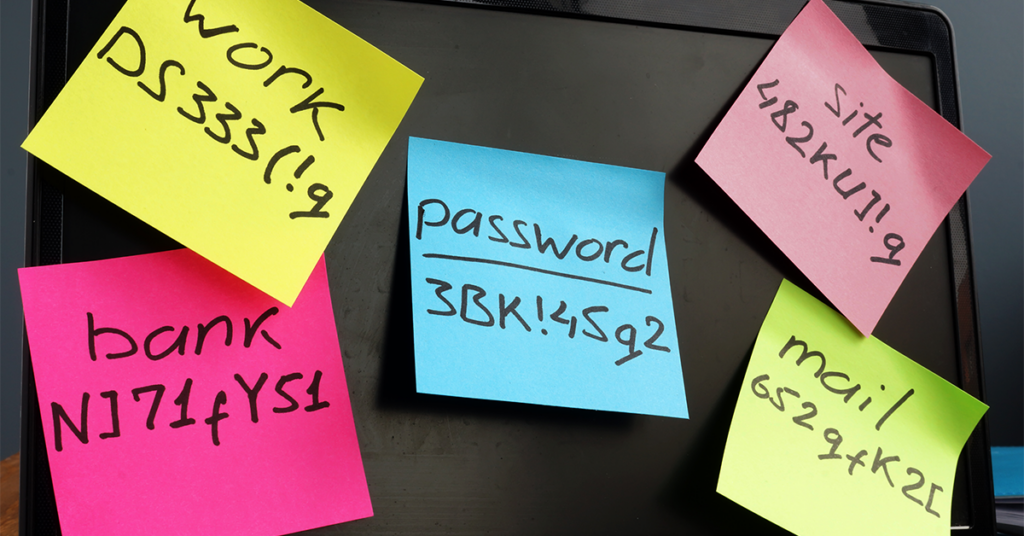
In the past few years, the world has become extremely technology focused. In other words, if you are not careful with all of your devices, you may get hacked. By using a strong password, you can protect yourself and your information. October is National Cybersecurity Awareness Month and West Bank wants to share some tips on how to keep yourself safe.
Be unique: “Password”, “ABC”, “12345”, “qwerty”, are some of the most common passwords in the world. If you have such a simple password, you allow hackers to easily guess what it could be. Be unique with your passwords. It is recommended to start using passphrases, rather than passwords. A paraphrase is a significant phrase that you use as a password. For example the phrase “I love West Bank so much October 3, 2022” your password would be “ilwbsmoctober32022”. This combination of letters and numbers is the best practice when creating a password.
No personal information: Any information about yourself that can be easily found on the internet, should not be used in your password. Examples include your birth date, pets names, mom’s maiden name, or school. If this information can be accessed by friends and family, a hacker can figure it out as well.
Switch it up: Do not use one password for all your different devices and accounts. This makes your information more vulnerable to widespread hacking. If one of your accounts gets hacked and you are using the same password for other accounts, it could cause a snowball effect. It is better to use a variety of passwords to limit the damage in an information breach.
The more the merrier: It is a great idea to use multistep authentication when accessing your accounts. When you log into an account, a one-time code is sent to your phone number or email address before you are granted access. Another safe option is using biometrics such as fingerprint or facial recognition. Because biometrics are unique to you, they are much more difficult to access than passwords. You will be better able to protect your information if it takes more steps to get into an account.
Use password manager: With all of these tips of password protection, it can overwhelming remembering a unique password. Never write your password down next to your device but rather use a password manager. There are many free tools out there that offer password managers to generate unique passwords.
Take time this Cyber Security Awareness month to give your passwords a refresh!
Share This Article
© 2025 West Bank. All Rights Reserved. Member FDIC.
Equal Housing Lender.
© 2025 West Bank. All Rights Reserved.
Member FDIC.
Equal Housing Lender.